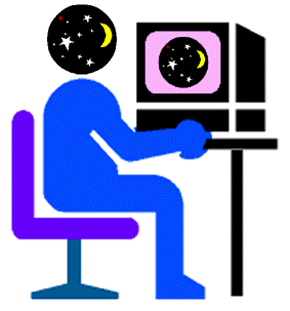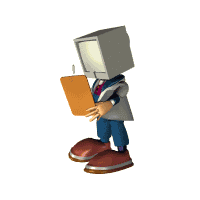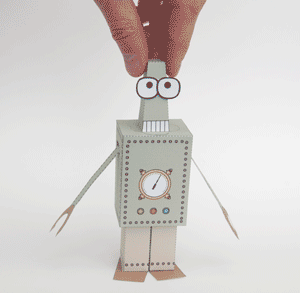 |
|
|||
|
The Paper Guy Bot
represents your first design challenge. Be proud of what you
have created. Select your bot from the images below. Right click the image and select the "save as" option. Save the image to a folder in your documents. Then, insert the image into a Word Document. Crop the image so that it is balanced in the frame. Format the picture for brightness and contrast. Save the document. If you want to print a color image, you will need to go to the media center during lunch or after school with a pass. |
||||
|
Click on the image to view it full size. Right click and save it to your desktop. |
Insert your image into the Paper Guy Bot Challenge blank. Fill out the form and turn this in for credit. |